If you are interested in joining indianshemales.com one of the premium shemale listing websites then you are at the right place. People regularly look for shemale in Delhi, Mumbai, Pune, Kolkata, Ahmedabad, Chennai, and other nearby cities. You can use this platform to increase your matches and clients for free just by registering on the platform by following some simple steps. Indianshemales.com offers services free of cost.
Create your post on indianshemales.com
So, follow these steps and post your profile by following these simple steps.
Step 1: Visting indianshemales.com
Type www.indianshemales.com in the search bar and get the website.
Step 2: Adding a listing
In the top left you will see the tab named Add Listing
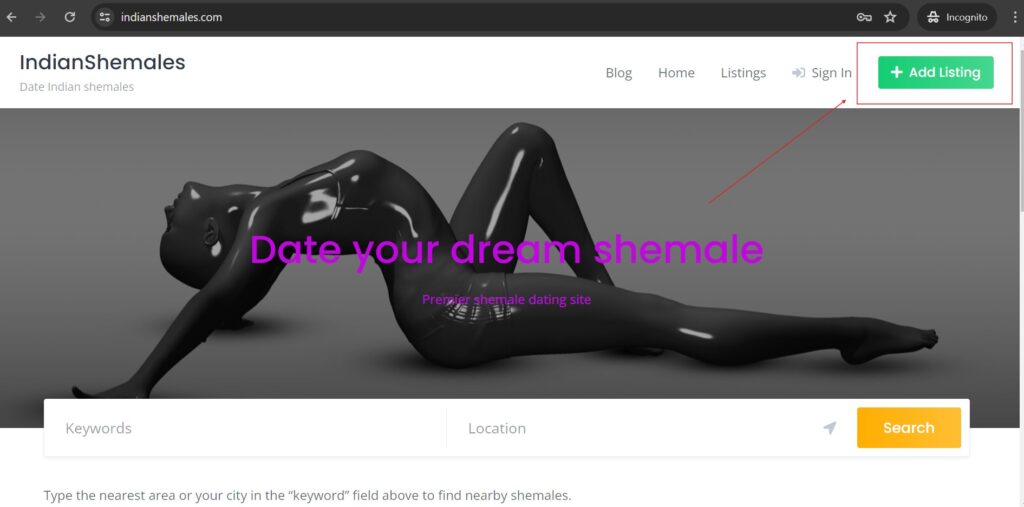
Step 3: signing in
Sign in with your email ID and add a password. Remember this password for future logins.
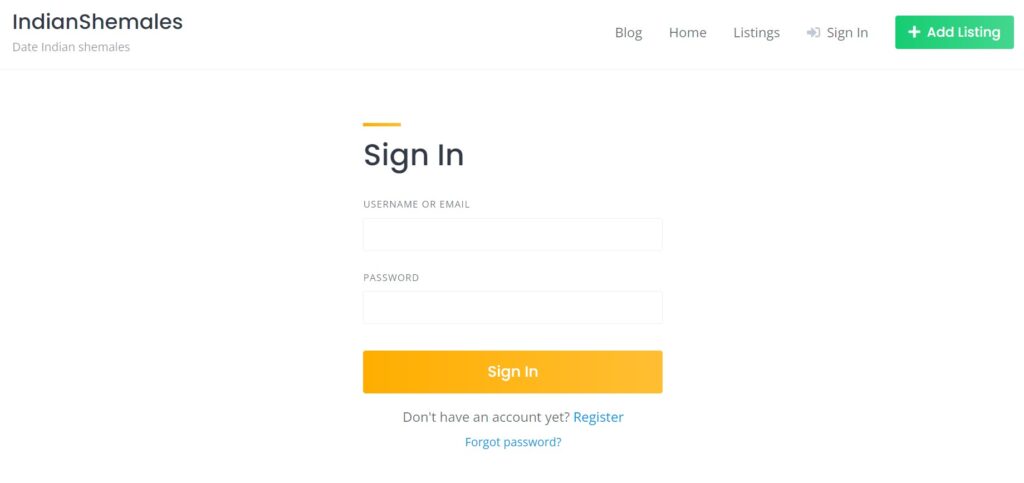
Step4: Filling the form
Now enter the following details. Some details are mandatory with * and some are optional. Now enter Category, upload some images, give Title to your listing, add location, age, name, gender (select from drop-down), city, orientation (select from drop-down like active or passive), then enter your WhatsApp number, in the description box you can elaborate on your services and preferences. Then click on submit listing.
Step 5: Checking your listing
Now your listing is submitted. You check your listing by clicking on the profile icon on the top left of the page and selecting my listing on the drop-down.
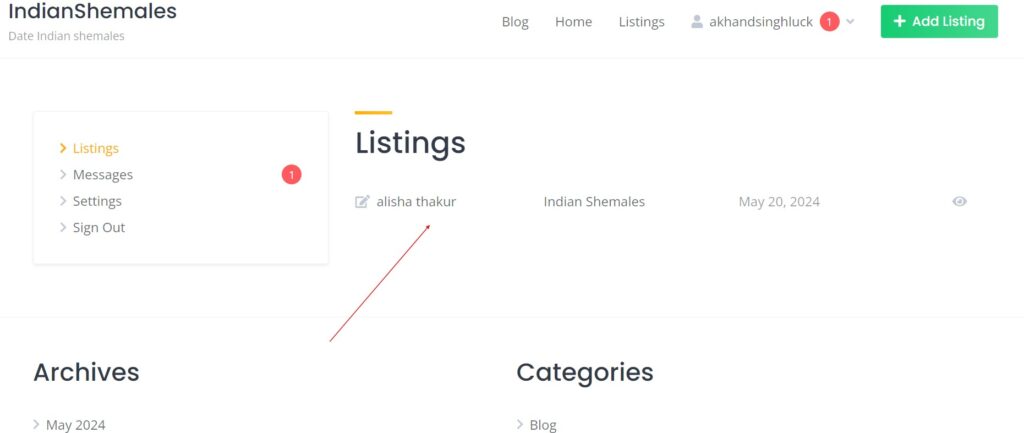
Step 6: Editing the listing
You can also edit your listing. Just log in to your account. Go to profile and from drop down select my listing icon and click on the listing opened.
Step7: Saving changes
Edit the required field and click on save changes.
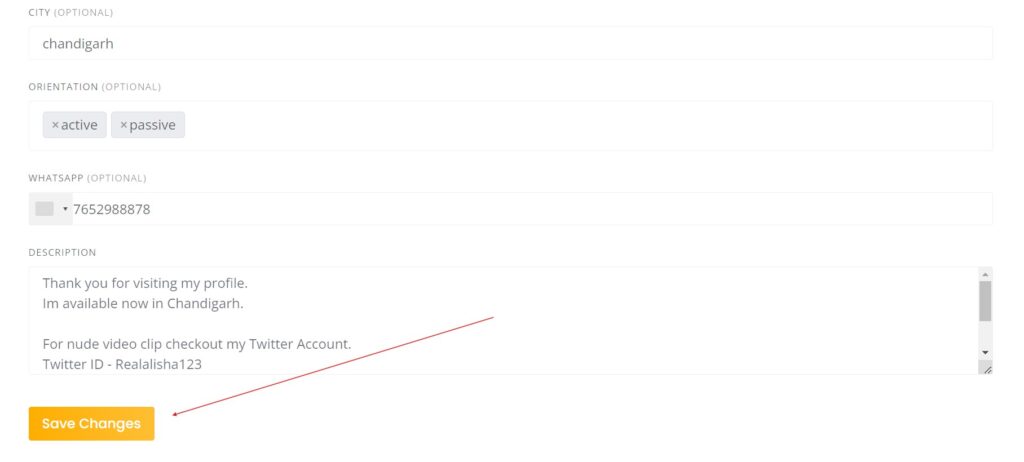
Comments
I’m really impressed together with your writing skills and also with the format in your blog. Is that this a paid topic or did you modify it yourself? Either way keep up the excellent high quality writing, it’s uncommon to peer a great blog like this one today!
**mindvault**
mindvault is a premium cognitive support formula created for adults 45+. It’s thoughtfully designed to help maintain clear thinking
**sugarmute**
sugarmute is a science-guided nutritional supplement created to help maintain balanced blood sugar while supporting steady energy and mental clarity.
**glpro**
glpro is a natural dietary supplement designed to promote balanced blood sugar levels and curb sugar cravings.
**zencortex**
zencortex contains only the natural ingredients that are effective in supporting incredible hearing naturally.
**mitolyn**
mitolyn a nature-inspired supplement crafted to elevate metabolic activity and support sustainable weight management.
**prodentim**
prodentim an advanced probiotic formulation designed to support exceptional oral hygiene while fortifying teeth and gums.
**yusleep**
yusleep is a gentle, nano-enhanced nightly blend designed to help you drift off quickly, stay asleep longer, and wake feeling clear.
**vittaburn**
vittaburn is a liquid dietary supplement formulated to support healthy weight reduction by increasing metabolic rate, reducing hunger, and promoting fat loss.
**synaptigen**
synaptigen is a next-generation brain support supplement that blends natural nootropics, adaptogens
**nitric boost**
nitric boost is a dietary formula crafted to enhance vitality and promote overall well-being.
**wildgut**
wildgutis a precision-crafted nutritional blend designed to nurture your dog’s digestive tract.
**glucore**
glucore is a nutritional supplement that is given to patients daily to assist in maintaining healthy blood sugar and metabolic rates.
**breathe**
breathe is a plant-powered tincture crafted to promote lung performance and enhance your breathing quality.
E aí, pessoal! Alguém já ganhou alguma coisa boa no zz777br1? Tô curioso pra saber se a sorte tá do nosso lado por lá! Compartilhem suas experiências! (Hey everyone! Has anyone won anything good on zz777br1? I’m curious to know if luck is on our side there! Share your experiences!)
Just a quick shout for 79f. It’s a pretty straightforward online betting spot. Nothing fancy, but it gets the job done. Might suit you if you’re not after all the bells and whistles. Check out 79f.
If you’re a fan of gà đòn c1, this site is for you. The best place on the internet for this kind of content. Check it out now at gà đòn c1.
slot365 login Các slot game này không chỉ mang lại niềm vui mà còn cơ hội trúng những giải thưởng lớn với các vòng quay miễn phí và tính năng bonus độc đáo. TONY12-30
Victory Slot? Cara, gotta love the name! Been spinning the reels and having some fun. Nothing crazy yet, but the vibe is good. Definitely checking it out some more. Who knows, maybe I’ll hit that jackpot! Check them out here: victory slot
Your article helped me a lot, is there any more related content? Thanks!
Can you be more specific about the content of your article? After reading it, I still have some doubts. Hope you can help me.
888SLOT không chỉ là nơi đặt cược – đó là không gian giải trí đẳng cấp, nơi mỗi vòng quay đều mang theo hy vọng và niềm vui. Hãy đăng ký ngay hôm nay để bắt đầu hành trình của bạn! TONY01-06S
Alright alright, 666betapp666, you got my attention. I’ve been seeing you around. Gonna give a spin and see what’s what. Fingers crossed for some luck! Check it out here: 666betapp666
Peso63login, eh? Sounds promising! Trying to find a reliable place to log in and have some fun. Going to give it shot. Learn more here: peso63login
Lakiwincasino, now that’s a name that might bring good fortune! Let’s see if it provides the win. Visit this lucky place: lakiwincasino
戏台在线免费在线观看,海外华人专属平台,高清无广告体验。
Slot nổ hũ tại slot365 nổi tiếng “mát tay” nhờ cơ chế jackpot tích lũy liên tục từ cộng đồng người chơi. Nhiều thành viên đã đổi đời chỉ sau một lần quay trúng Jackpot trị giá hàng trăm triệu đồng. TONY01-29O
Your article helped me a lot, is there any more related content? Thanks!
I don’t think the title of your article matches the content lol. Just kidding, mainly because I had some doubts after reading the article.